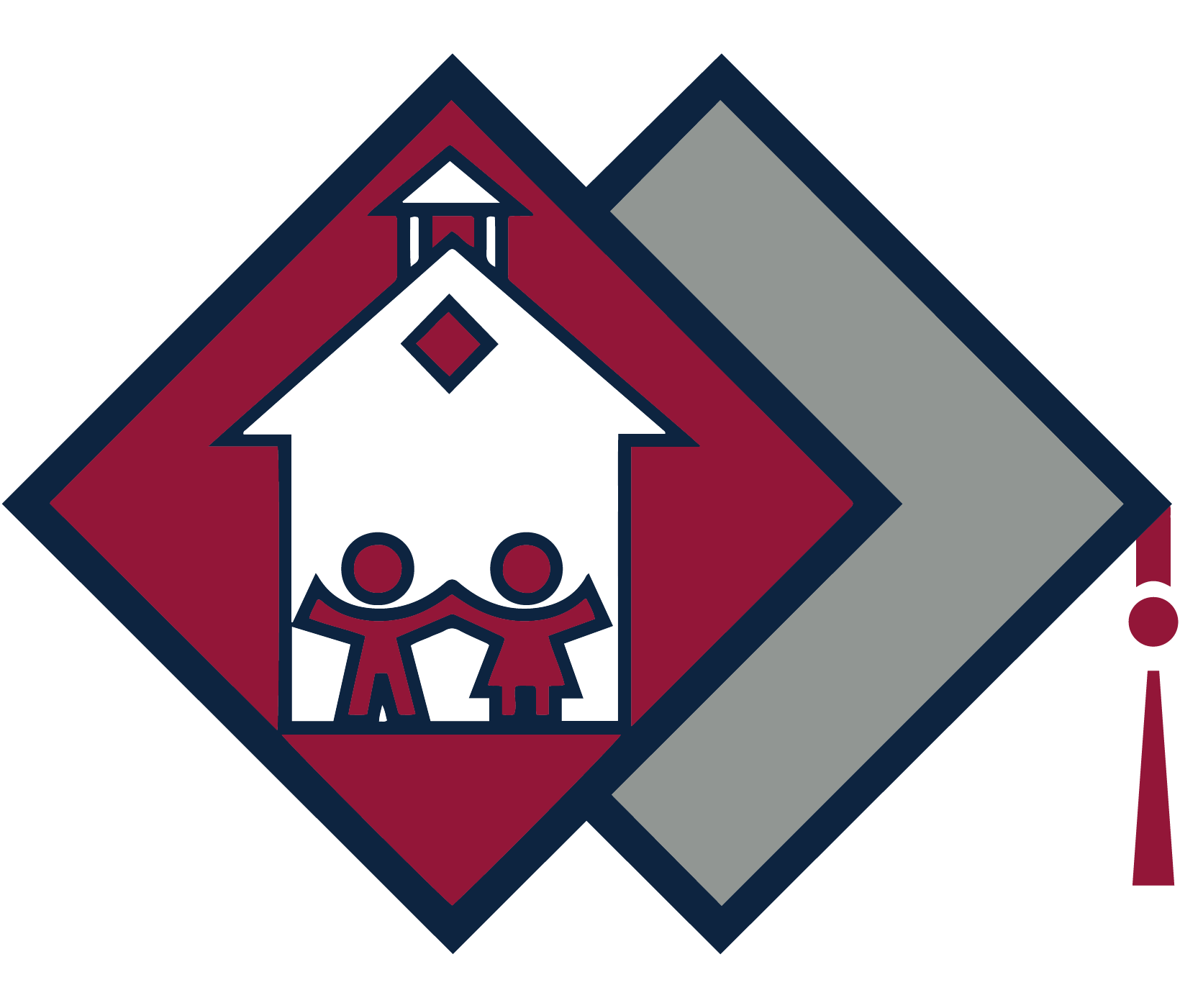CPPS has announced snow make-up days of June 12th-15th. If additional days are needed due to inclement weather, June 16th and March 3rd will be used.
1-18-17 -SCHOOL CANCELLED TODAY due to inclement weather. All school related activities and athletics have been canceled as well.
CPHS Basketball Games at Royal City are CANCELLED tonight, 1/17/17, due to inclement weather to arrive this evening.
Parents - Please remember there is no school on Monday, January 16th in observance of Martin Luther King Jr. Day.
ALL CPHS BASKETBALL GAMES @ ROYAL FOR TUESDAY 1/10/17 ARE CANCELLED AND WILL BE RESCHEDULED FOR A LATER DATE TO BE ANNOUNCED.
CPPS IS RUNNING ON A TWO-HOUR DELAY TODAY 1-10-17
CPPS IS RUNNING ON A TWO-HOUR DELAY TODAY 1-9-17
All Games for 1/7/17 are cancelled due to weather/road conditions.
CPHS Games Cancelled Today 12/16 @ Columbia Burbank. Practices tonight as follow: Boys C/JV/Varsity- 3:15-4:45pm CPHS Gym. Girls JV/Varsity 5:00-6:30pm CPHS Gym.
CPPS IS RUNNNG ON NORMAL LATE START FRIDAY SCHEDULE 12-16-16 – Please continue to watch for any updates that may be called in the morning.
Sager Basketball Players- We have scheduled make up games v. Central MS for Friday 12/16 as follow: 7th Gold 4pm, 8th Blue B Team- 5pm, 8th Blue A Team 6pm. All games in the Sager Gym.
CPPS has cancelled school today, December 15th due to inclement weather. All school related activities and athletics have been canceled as well.
CPPS has cancelled school today, December 12th due to inclement weather. All sports and events have been cancelled as well.
CPPS Running on a 2- hour delay today 12/9. The delay is based on the Mon-Thrs schedule. No preschool or breakfast. Davis 9:50 am, CPHS & Sager 10:000 am buses will pick up 2 hours later than normal.
CPHS is looking for a PA Announcer for Boys and Girls Varsity Basketball games! Contact Kenneth James if you are interested
Basketball coaches needed at CPHS and Sager! Please contact Kenneth James or Marissa Waddell if you are interested
FBLA chapter members will be attending the Southeast Region Fall Conference in Prosser on Friday, October 14. Activities include workshops on professional attire, competitive events, and more!
Families we have added an activities and field trip permission form on Skyward Family Access. Please log on and fill out the form so that your child can participate in the 2016-2017 school year.
Rob Holm was just voted in as a new board member replacing Troy Fitzgerald.
Varsity Football Game cancelled for Friday, Sept 23rd due to player safety and injuries. Status will be evaluated on a weekly basis for future games. Safety is the upmost concern for our students.